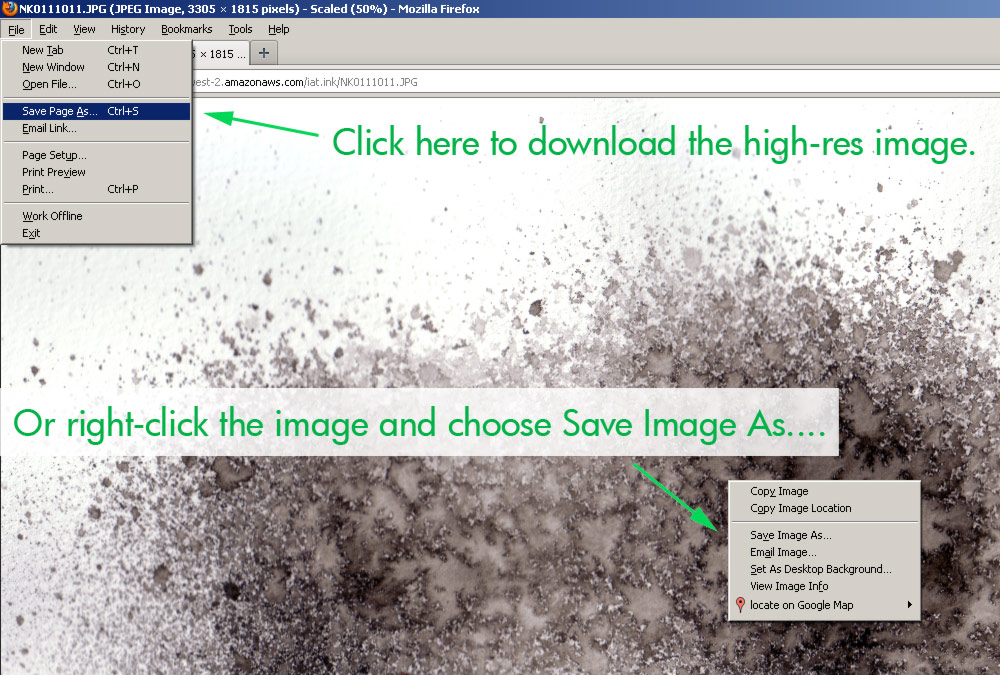Tutorial 001
How to download the high-res images.
A very simple tutorial to start, but one that covers an essential step in getting the most out of the Ink And Texture site.
Step 01: Click on the post image, either from the Home page or the Post page.
The image should open in a new tab.
Step 02: Click on File>Save Page As… or use Ctrl+S as a keyboard shortcut.
Alternately, you can right-click the image and select Save Image As…
Your system will ask you where you want to save it.